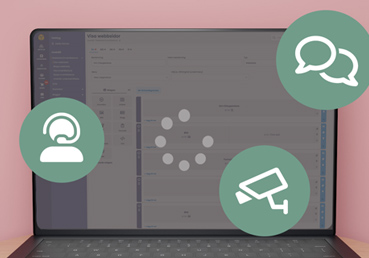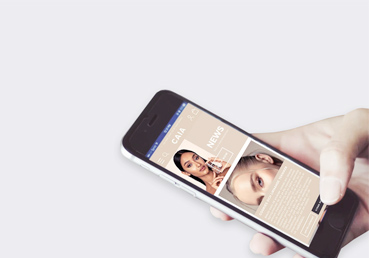2FA for safety and increased security
Logging into WebAdmin with two-factor authentication
Basic security work is carried out continuously in Askås’ e-commerce platform. A concrete addition in Askås 11 is the possibility of two-factor authentication (2FA) when logging in to WebAdmin.Two-factor authentication means that you need to enter a one-time code in addition to your usual login details to log in. This provides greatly increased security and significantly reduces the risks of intrusion.
Pros with Askås 2FA
SIMPLE. When activating 2FA, you can either scan a QR code with the mobile phone and generate a password in the mobile phone. You can also copy a code and manually create one-time passwords in your browser.
EASY. In Askås’ Authorization module, an overall administrator can get an overview of all users and who have activated 2FA.